25MB capacity is permitted for an e-mail message on the Center’s e-mail service (Gmail) . We would like to introduce how to share contents or confidential contents.
First of all, please see the information security policy, Kyoto University. If you cannot understand it or don’t attend the lecture of the information security e-learning, please attend the lecture. This is the responsibility of Kyoto University members each academic year.
According to the basic policy of information security, Kyoto University, the Kyoto University members must administrate all contents with three security grading (Confidentiality, Availability, Completeness). The explanation is only Japanese ( 京都大学情報格付け基準 (information classification)) , so we would like to explain the summary.
Confidentiality
This is most important grading for prevention of information leak or backward incidence.
There are 3 levels.
- Level 3: Confidential data which are influenced to activities of Kyoto University by information leak
- Level 2: Critical data except Level 3 (including drafts’ meeting documents) which are influenced to activities of Kyoto University by information leak
- Level 1: Other data
Level 2 and 3 are called “Confidential information”.
Completeness
There are 2 levels
- Level 2: Critical data which are influenced to activities of Kyoto University by falsification or error.
- Level 2: Other data
Availability
There are 2 levels
- Level 2: Critical data which are influenced to activities of Kyoto University by loss or damage.
- Level 2: Other data
How to share the data in Confidential Level 3
Please use multi-protection system. It is not easy operation, but please keep in mind that the priority is the data protection.
Kyoto University members can use KUMail Storage service (Capacity: 2GB, high multi-protection system). Firstly, please consider to use it. Unfortunately, in case of sharing more big data, please use other service. However, please confirm that the service usage policy and systems are sufficient for handling confidential data.
And please see the following information.
KUMail Storage service
At least, please use 2-step validation system. And please save as the operation record.
In case of KUmail Storage service, please use “Web Publication Passowrd” + “Email authentication (One-time Password)”.
We would like to introduce and explain how to use KUMail Storage service with Confidential Level 3.
Detail Manual
Glossary
- Web Publication : Donwload only for shared persons.
- Delivery Folder : Upload and Download for shared persons.
Check of the operation log (for Host)
KUMail storage service automatically records the operation log.
Please ckeck the log in the “Download log” link in the detail of each shared file or folder.
In addition, turn on the “Send E-mail after download” checkbox when sharing, you will be notified by email whether who has downloaded. This is very critical check for preventing from the information leak.
How to use for a user
Please see from the page 7 in the manual in KUMail Storage Service.
- Access to the download site url sent by email
- Use the “public password” to unlock it.
- Enter your email address in the email address entry box.
- A one-time password will be sent to your email address and you will enter it in the input box.
How to share a file or a folder for a host
In detail, please see the manual in KUMail Storage Service.
If the UI language is Japanese and you cannot understand Japanese, please select the account menu in the upper right and click on “ユーザー設定” (User settings). Then, change “日本語” to “English” in the item “表示言語” (UI Language).
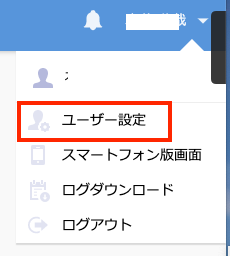
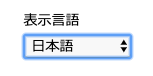
How to share the data in Confidential Level 1 or 2
Meeting document (including drafts) is confidential level 2.
Firstly, please consider to use KUMail Storage service.
If you need to share a big data, please use Google drive for CSEAS.
If you use Google Drive for CSEAS, please enable 2-step verification for CSEAS Google Account.
If the Center’s staff has a question or support, please contact the information processing office.
CSEAS Online Storage Service (CSEAS Google Drive)
In case of the data with confidential level3, please share only between CSEAS Google accounts (@cseas.kyoto-u.ac.jp).
And 2-step verification for CSEAS Google Account must be enabled.
Because you give Google (and those Google work with) a worldwide license to use the uploaded data in case of free Google Account by Google Terms of Service. The intellectual property rights of the uploaded files in CSEAS Google Account is protected by Google Apps for Education (Online) Agreement.
The Center provides CSEAS Google Account and the capacity is unlimited.
Basically, the default of shared setting is only CSEAS accounts. If you’d like to share other Google account, you need to change the shared setting.
How to use it
Please see the document in Google Drive Help.
13th April, 2020 Revised
30th March, 2017 Revised.
10th May, 2016 Chief of Information Processing Office: Kitani.
