If your PC cannot download new Adobe Flash Player in the Installer more than 5 minutes, the upgrade may be failure.
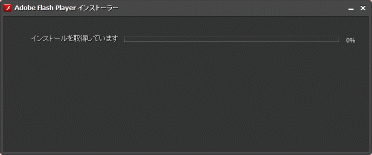
The above picture is Japanese, so I’d like to explain Japanese messages.
- Adobe Flash Player インストーラー means Adobe Flash Player Installer.
- インストールを取得しています means “Being Getting Installer“.
If above installer message continues more than 5 minutes, you need to get the standalone installer. Please try the following operation.
- Stop Adobe Flash Player Installer.
- Please access to the HP of www.adobe.com/support/flashplayer/">Flash Player Help and Support. Then, click “Windows troubleshooting” , (If you use MacOSX, please click “Mac troubleshooting and uninstall”.
- Please see “5. Download and install Adobe Flash Player (Internet Explorer)” and “5. Download and install Adobe Flash Player (Firefox)”. If you use not only Internet Explorer but also the other web browser like Firefox or Safari, you need to install both of new Flash for Internet Explorer and new Flash for the other web browsers.
- By installing Flash player, please close the web browsers, first.
- After the upgrade is finished, please check the Flash version in Internet Explorer and the other web browsers using Version Check for Adobe Flash Player .
- If the version is not latest version, you try to do the uninstall of Adobe Flash Player. Then, you try to install it.
18th August, 2011 Information Processing Office.

