Certain period is needed for coping with newly-discovered software security vulnerability.
Zero-day attack is to attack during the period unpatched by the software developer from the newly-discovered security vulnerability.
The EMET (Enhanced Mitigation Experience Toolkit) tries to protect the zero-day attack. Please remember that the security countermeasure cannot protect perfectly. Sometimes, the tool may be able to protect the zero-day attack. Of course, you had better install the tool.
Download
The latest version is EMET 4.1 on April 30, 2014.
* EMET 5.0 is introduced, but the version is technical preview for the developer .
Installation
- Open the downloaded tool.
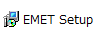
* If the following error displays, please download and install Microsoft .NET Framework version 4.0 in Microsoft .NET Framework, first.
- Click “Next” button.

- After the tool is installed, select “Use Recommended Settings”.
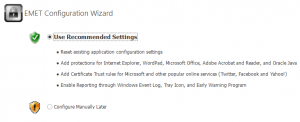
* By the recommended settings, major software, such as Office, Internet Explorer, Adobe, Java, is protected. - Confirm the key icon in the task menu (The edge of right button side).

関連情報
- (Critical Issue) Please carry out the countermeasure for the zero-day attack.
- Microsoft .NET Framework

