According to the Microsoft Security Advisory 2963983,
- Use “Command prompt (Admin mode)”.
- In case of 64bit OS, carry out 2 commands for 32bit and 64bit.
This is difficult operation.
- Select “Start”, “Accessories”, Right Click on “Command Prompt”, and Select “Admin Mode”
* Windows8: Move the mouse cursor to the edge of left bottom side, appear the mini start screen, right click on the screen, click on “Command Prompt (Admin)”.
* WindowsXP: Click “Start”, “Run”.

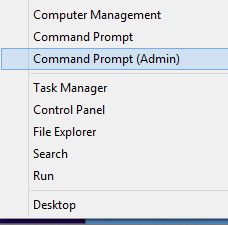
- Type the following command and type “Enter” button. (For 32bit/64bit OS)
"%SystemRoot%\System32\regsvr32.exe" -u "%CommonProgramFiles%\Microsoft Shared\VGX\vgx.dll" - Type the following command and type “Enter” button. (For 64bit OS)
“%SystemRoot%\System32\regsvr32.exe” -u “%CommonProgramFiles(x86)%\Microsoft Shared\VGX\vgx.dll” - Restart OS.
1st May, 2014 Chief of Information Processing Office: Kitani.
Pages: 1 2

